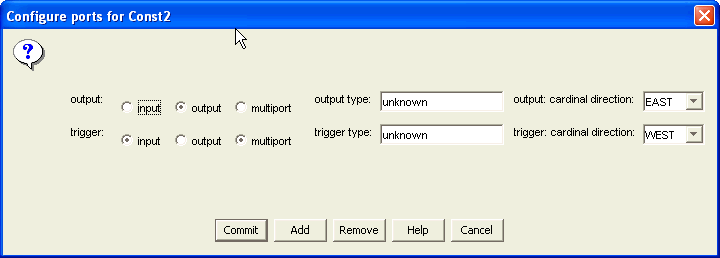
The Configure Ports dialog supports adding, removing, and changing key properties of ports of an entity. An example is shown below:
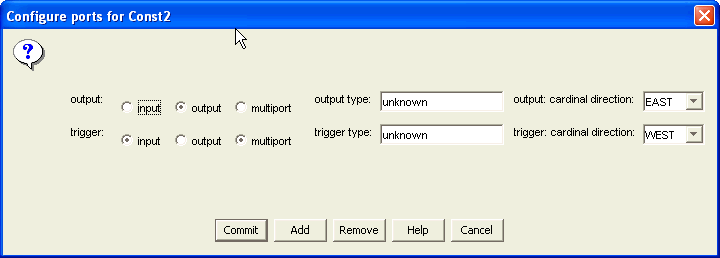
To add a port, click on the Add button. Specify a name for the port. If you leave the class blank, then you will get an instance of the default port type for the container. This is usually what you want. However, you can also specify a particular port class to create by giving the fully qualified class name of the port. When a port is added, it is not an input, an output, nor a multiport.
To remove a port, click on the Remove button. Select the name of the port to remove.
To make a port an input, an output, or a multiport, simply check the appropriate button the dialog after adding the port. Any combination of these properties may be specified. To set the type of a port, specify the type in the type field on the right. You don't often have to specify the type of a port, since it will be inferred from the way the port is used. However, sometimes, ports in a hierarchical model need to have designated types. This is particularly true of ports of a finite state machine or modal model.
The type can be given by any expression that can be evaluated (this expression is called a "prototype"). For example, you can specify the type to be double by giving the string "0.0" (or any other number with a decimal point). However, this does not look very good as a designator for a type. The Ptolemy II expression language defines the constant "double" to equal "0.0". Thus, the preferred way to specify that a port has type double is to give its type as "double".
The primitive types you might specify are:
Since the type is given by a "prototype", any data type that can be given in an expression can be specified as a type. For structured types, follow the same syntax as in expressions. For example:
{double} - double array
[int] - int matrix
{field1 = string, field2 = int} - record with two fields
The Cardinal Direction determines which side of the icon the port is located on. Below are the defaults: